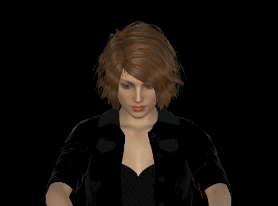Understanding the Processor: The Brain of Your Device
In Part 2 of our series, we delve into the heart of every computer: the processor. Often referred to as the CPU, this tiny yet mighty component is crucial in driving the operations of your devices, from smartphones to smart fridges. We'll explore its functions, the importance of binary code, and how these elements come together to empower our digital experiences.
Just as every living being needs a brain to make decisions and control its actions, every computer needs a processor – often called the CPU, or Central Processing Unit. This tiny piece of technology is the heart and brain of your computer, whether it's a desktop, a smartphone, or even a smart refrigerator.
What Does a CPU Do?
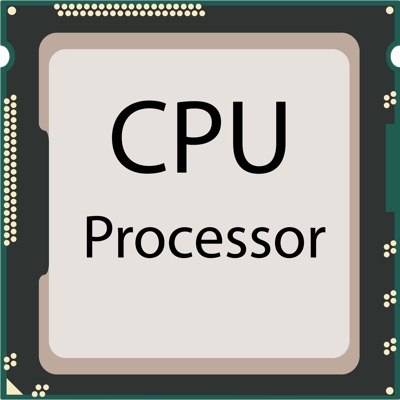
Imagine a busy office where a manager is directing employees, delegating tasks, and making sure everything runs smoothly. That's what the CPU does in your computer. It receives instructions from the software (applications, operating systems, etc.), processes these instructions, and then sends out commands to other parts of the computer. Whether it's opening an app, playing a video, or even just typing a document, the CPU is at the center of the action, making sure everything works as it should.
The Binary Foundation: Understanding the On/Off Principle
At its core, every CPU function is rooted in the binary system, the basic language of computers, which operates on a simple principle of 'on' and 'off' states, represented as 1s and 0s. This concept can be illustrated through a familiar scenario: imagine a room filled with light switches. Each switch can either be in the 'on' (1) or 'off' (0) position. Now, consider each switch as a tiny unit of information. By turning certain switches on or off, you can create patterns. These patterns, in the world of computing, represent everything from numbers and letters to complex images and sounds.
Let’s take a look at how the CPU uses binary language to allow your computer to perform complex tasks, from running a spreadsheet program to rendering high-definition videos.
Binary Code and Computing: The Light Switch Analogy
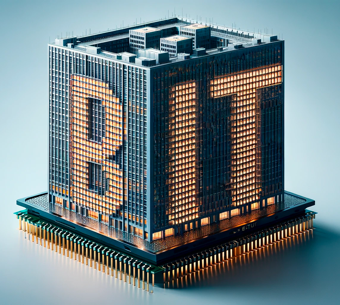
To understand how a computer turns the basic concept of 'on' and 'off' into complex operations, let’s build on our previous image of light switches.
Think of the CPU as a vast building with countless rooms and light switches. In this case, our “switches” are millions of transistors inside of a CPU. Each transistor has either an “on” or “off” state.
Continuing with this analogy, the CPU can be likened to a super-fast interpreter. It understands a special language made up entirely of on/off signals created by millions of tiny transistors. Just like you follow instructions to complete a task, the CPU follows these signals to perform its jobs. From opening a web page to playing a video, it's all about following these rapid-fire instructions. The real magic of the CPU is how it processes billions of these instructions every second, all without you noticing. It works so quickly and efficiently that all the complexity is hidden, making tasks like streaming a video, shopping online, or writing an email seem simple. Next time you click on something and it instantly happens, remember, it's the CPU working tirelessly behind the scenes.
Creating Images with Dots
To bring this closer to a computer operation, think about the screen you're looking at right now. It's made up of millions of tiny dots called pixels. Each pixel is essentially a set of tiny ‘light switches.’ Depending on which pixels are on or off, and with added color variations, they form the text, images, and videos you see on the screen.
Just like a pattern of lit and unlit rooms can create a recognizable shape when viewed from above, the pattern of on and off pixels creates the content you see on your screen. Every letter you read, every photo you look at, is essentially a meticulously arranged pattern of these binary states.
From Simple to Complex
What's remarkable is how fast and efficiently modern computers can change these states, displaying dynamic content, like videos, where these 'lights' switch on and off thousands of times per second to create moving images. This speed and complexity, starting from something as simple as on/off switches, are what make computers so powerful.
In Everyday Use
When you're typing in a Google document, every character you type is being converted into a binary code that the computer understands. Each letter has a unique binary representation, formed by a specific combination of on/off states. The CPU processes these combinations, and the result is the appearance of letters and words on your screen.
Summary
In essence, the binary code is a fundamental language of computers, built on the simple concept of 'on' and ‘off,’ much like light switches. But when multiplied millions of times over and combined with the speed of modern processors, it enables the incredible range of functionalities we see in computers today, turning simple signals into a rich tapestry of digital experiences.
What's Next
Now that we've explored the CPU's role and the fundamentals of binary processing, it's time to understand the finer aspects of these components. In the next part of our series, we will unravel the concepts of processor power, cores, and architecture, essential elements in defining a computer's efficiency and capabilities.